If you ask me if LinkedIn Premium is worth it for job seekers, my answer would be a big yes. I have previously secured a job and have had several job interviews on LinkedIn. LinkedIn is the world’s largest professional networking platform, and it was launched in 2003. It is a hub for professionals to connect, share, and grow their careers.
With over 900 million users globally, LinkedIn is widely used for job searching, hiring, and personal branding. The platform allows individuals to showcase their professional experience, skills, and achievements while providing companies a space to promote their brand and recruit talent.
In this post, we’ll dive into LinkedIn Premium, exploring its features, costs, benefits, and whether it’s a worthwhile investment for job seekers looking to gain a competitive edge.
What is LinkedIn Premium?
LinkedIn Premium is a paid subscription service that enhances the basic features of LinkedIn. It is designed to provide users with tools and insights to advance their careers, build professional connections, and gain a competitive edge in the job market. With several tiers tailored to different professional needs, LinkedIn Premium caters to job seekers, businesses, sales professionals, and recruiters.

Overview of LinkedIn Premium plans
1. Career Plan (Job Seekers)
This plan is ideal for individuals actively seeking new job opportunities or career growth.
Key Features:
- Access to InMail: Send direct messages to hiring managers or recruiters even if you’re not connected.
- Who Viewed Your Profile: See who has viewed your profile over the last 90 days and gain insights to tailor your networking strategy.
- Job Insights: Access competitive intelligence, such as how you compare to other applicants for a specific role.
- LinkedIn Learning: Unlimited access to LinkedIn’s extensive library of professional courses to enhance your skills.
- Interview Preparation: Tools and resources, including AI-powered feedback, to prepare for interviews.
2. Business Plan
Tailored for professionals and businesses looking to expand their network and grow their brand.
Key Features:
- Expanded network insights, including unlimited profile browsing.
- Business insights for potential opportunities.
- LinkedIn Learning access.
3. Sales Navigator (Sales Professionals)
This helps sales professionals find and engage with potential clients.
Key Features:
- Advanced lead search filters.
- Real-time insights on prospects.
- InMail credits for direct communication.
4. Recruiter Lite (Recruiters)
Created for recruiters to efficiently find, connect, and hire top talent.
Key Features:
- Advanced candidate search capabilities.
- InMail credits for reaching potential hires.
- Applicant tracking and organizational tools.
Features exclusive to LinkedIn Premium Members
Regardless of the plan, all LinkedIn Premium subscriptions offer exclusive features to help users stand out and achieve their professional goals. Some highlights include:
- InMail Messaging: Communicate directly with any LinkedIn user, bypassing connection requests.
- Insights & Analytics: Get detailed analytics about your profile views, post engagement, and application standing.
- LinkedIn Learning: Unlimited access to thousands of courses across various professional domains.
- Priority Job Listings: Your applications are prioritized, and you gain visibility among recruiters.
- Interview Prep Tools: Mock interview questions, AI-generated feedback, and best practices to improve your responses.
What are the LinkedIn premium benefits for job seekers?
Here’s how it can help you stand out in the competitive job market:
1. Enhanced Networking Opportunities with InMail Messages
- InMail messages allow you to directly contact recruiters, hiring managers, or professionals without needing to be connected.
- This feature helps you bypass connection requests and create tailored outreach messages, opening doors to opportunities and valuable conversations.
2. Better Profile Visibility with “Who Viewed Your Profile”
- LinkedIn Premium gives you detailed insights into who has visited your profile over the last 90 days.
- Knowing who’s checking your profile can help you identify potential employers or network connections, enabling you to take proactive steps, such as sending a personalized message or updating your profile to appeal to specific audiences.
3. Skill Development to Stay Competitive
- Premium membership includes unlimited access to LinkedIn Learning, a platform offering thousands of courses in areas like leadership, technical skills, communication, and more.
- By enhancing your skills, you position yourself as a more attractive candidate to employers and can adapt to evolving industry demands.
4. Access to Job Postings with Premium Highlighting
- When applying to jobs, Premium members are highlighted to recruiters, increasing visibility among applicants.
- This priority status helps your application stand out, especially for competitive positions.
5. Insights Into How You Compare with Other Candidates
- Premium’s job insights provide a competitive analysis of other applicants, including their skills, experience levels, and qualifications.
- This information helps you tailor your resume and LinkedIn profile to align with what employers are seeking, giving you an edge in the application process.
Why Choose LinkedIn Premium for Your Job Search?
Investing in LinkedIn Premium provides job seekers with tools to not only discover opportunities but also position themselves as top candidates. With features designed to enhance networking, visibility, and personal growth, it’s a powerful resource for anyone serious about advancing their career.
Cost of LinkedIn premium job search
Pricing for the Career Plan
The Career Plan, tailored for job seekers, offers flexible pricing based on subscription length:
- Monthly Plan: Approximately $39.99 per month.
- Annual Plan: A discounted rate of approximately $239.88 per year (equivalent to $19.99 per month).
By opting for the annual plan, users save nearly 50% compared to the monthly rate.
2. Free Trial Period
LinkedIn Premium typically offers a free trial period of one month for new subscribers. This trial allows job seekers to explore features like InMail, competitive insights, and LinkedIn Learning before committing to a paid subscription.
3. Cost Comparison with Other Job Search Tools
When compared to other job search platforms, LinkedIn Premium offers a robust set of tools at a competitive price:
- Indeed: The free version is functional, but premium options (such as Indeed Resume) cost $100+ monthly for better visibility to employers.
- Glassdoor: Primarily free, but it lacks direct networking or skill-building features.
- Career Coaching Services: Often range from $50 to $300 per hour, making LinkedIn Premium a cost-effective alternative for guidance and resources.
Is linkedIn premium worth It for job seekers?
For job seekers who actively network, tailor applications, and upskill, LinkedIn Premium offers excellent value. With its comprehensive features and affordability compared to many alternatives, it’s a worthwhile investment for those aiming to stand out in a competitive job market.
How to get the most out of LinkedIn Premium as a job seeker or a recruiter
Maximizing your LinkedIn Premium subscription involves leveraging its unique features to enhance your job search and professional growth. Here are tips to make the most of your investment:
1. Leveraging InMail to Connect with Recruiters
- Research Before Messaging: Study the recruiter’s or hiring manager’s profile to personalize your message. Mention mutual interests or company insights to make your approach relevant.
- Keep It Short and Targeted: Clearly state your purpose, such as inquiring about a job opportunity or expressing interest in their organization.
- Follow Up Thoughtfully: If you don’t receive a response, wait a few days before sending a polite follow-up message.
2. Using Insights to Tailor Applications and Profiles
- Job Insights: Review how your skills and experience stack up against other applicants. If you’re lacking in certain areas, take a quick LinkedIn Learning course to boost your profile.
- Profile Views: Analyze who’s visiting your profile. If a recruiter from a specific industry is showing interest, tailor your headline and summary to align with their expectations.
- Application Data: Use insights to refine your resume and LinkedIn profile, ensuring they emphasize the skills and qualifications employers value most.
3. Utilizing LinkedIn Learning Effectively
- Select Courses Relevant to Your Goals: Choose courses that address skill gaps or align with trending requirements in your industry.
- Set a Learning Schedule: Dedicate time each week to complete courses and immediately apply new knowledge to your job search or professional development.
- Earn and Showcase Certificates: Upon completing a course, add the certificate to your LinkedIn profile to demonstrate your commitment to growth.
4. Profile Optimization with Premium Tools
- Use the “Open to Work” Feature: Highlight that you’re open to new opportunities to make your profile discoverable to recruiters.
- Optimize Your Headline and Summary: Incorporate keywords from job postings you’re targeting to improve visibility in recruiter searches.
- Profile Photo and Banner: Use a professional profile photo and customize your banner to reflect your brand or industry.
- Leverage Analytics: Use data on profile views and search appearances to continuously refine your profile content and make it more appealing.

Additional Best Practices
- Stay Active: Regularly engage with posts, share industry updates, and comment thoughtfully to increase your visibility.
- Track Your Progress: Use Premium analytics to measure how changes to your profile or activity impact recruiter engagement.
- Network Strategically: Connect with people in your industry and engage with their content to expand your professional circle.
What are the other alternatives to LinkedIn Premium for job seekers?
If LinkedIn Premium doesn’t fit your budget or needs, there are free strategies and other tools that can effectively boost your job search. Here’s a brief overview:
1. Free Strategies on LinkedIn
- Optimize Your Profile: Use a professional photo, write a compelling headline, and include keywords relevant to your target job in your summary and experience sections.
- Engage in LinkedIn Groups: Join industry-specific groups to connect with professionals, share insights, and discover job opportunities.
- Publish Content: Regularly post articles or updates showcasing your expertise and interests to gain visibility and attract recruiters.
- Network Actively: Send personalized connection requests and participate in meaningful conversations with peers and industry leaders.
2. Other Job Search Tools
- Glassdoor: Offers salary insights, company reviews, and interview preparation tips. Great for researching employers and understanding job market trends.
- Indeed: Widely used job boards with advanced filters for finding relevant positions. Includes a resume-building feature for free.
- Upwork: Best for freelancers, it connects independent professionals with clients across various industries.
- AngelList: Focused on startup opportunities, ideal for those looking to work in entrepreneurial environments.
3. ROI Comparison: LinkedIn Premium vs. Other Platforms
- LinkedIn Premium: High ROI for active job seekers who leverage features like InMail and LinkedIn Learning. Offers networking and skill-building tools in addition to job search capabilities.
- Free LinkedIn Tools: Limited but effective for building a strong professional presence. Requires more manual effort to network and track opportunities.
- Glassdoor & Indeed: Focused primarily on job postings and employer research. Offer good value for job searches but lack networking and learning components.
- Upwork: Excellent for freelancers but requires a commission on earnings, which may offset its cost-effectiveness for job seekers in traditional roles.
Which Option Is Best?
The choice between LinkedIn Premium and alternatives depends on your career goals:
- If networking and skills enhancement are priorities, LinkedIn Premium offers unmatched value.
- For direct job applications or freelancing, platforms like Indeed or Upwork may provide a better ROI.
- For budget-conscious users, free LinkedIn tools and Glassdoor’s resources are excellent starting points.
Is LinkedIn premium worth it for job seekers?
Whether LinkedIn Premium is worth the investment depends on individual circumstances, such as your industry, career level, and the competitiveness of the job market. Here’s a breakdown of factors to consider, scenarios where Premium excels, and its limitations:
Factors to Consider when using LinkedIn premium
- Industry
- Highly Networked Fields: For professionals in industries like technology, consulting, or sales, where networking is crucial, Premium can help you connect directly with key decision-makers.
- Creative or Niche Fields: Those in less traditional industries might find fewer opportunities to use Premium’s tools effectively.
- Career Level
- Entry-Level Job Seekers: The benefits may be less impactful as recruiters for these roles often rely on direct applications rather than connections.
- Mid-to-Senior-Level Professionals: Premium is more valuable for seasoned professionals seeking roles where networking and industry insights are key to standing out.
- Job Market Competitiveness
- In competitive markets, features like application insights and being highlighted to recruiters can give you an edge.
Real-World Scenarios Where Premium Can Be Beneficial
- Transitioning Careers:
- Use LinkedIn Learning to gain certifications in a new field.
- Access job insights to understand how your skills match roles in a new industry.
- Networking for Hidden Opportunities:
- If you’re targeting unadvertised roles, InMail allows you to connect directly with hiring managers or industry leaders.
- Targeting Senior Roles:
- Premium analytics and visibility tools help position you as a standout candidate in high-stakes job markets.
- Upskilling for Future Roles:
- LinkedIn Learning allows you to stay ahead of industry trends and showcase ongoing professional development.
Drawbacks or Limitations of LinkedIn Premium
- Cost:
- The monthly fee may not be justified if you’re not actively job searching or fully utilizing the features.
- Limited Features for Certain Roles:
- Not all industries rely on LinkedIn as a primary hiring platform, so its features might have less impact in certain fields.
- Steep Learning Curve:
- Maximizing Premium’s tools requires time and effort to understand and implement its benefits effectively.
- Free Alternatives:
- Many of Premium’s benefits, such as networking or skill-building, can be achieved through proactive use of LinkedIn’s free tools or external resources.
Conclusion: Is It Worth It?
LinkedIn Premium is most valuable for:
- Professionals in competitive or network-driven industries.
- Those actively looking for mid-to-senior-level roles.
- Job seekers who want to enhance their skills while building a strong professional brand.
However, for those in entry-level roles or industries less reliant on LinkedIn, the free version combined with other tools (e.g., Indeed or Glassdoor) may suffice. Ultimately, Premium’s value depends on your ability to use its features strategically to align with your career goals.
LinkedIn Premium FAQS
Yes. However, cancellation only prevents future billing and does not provide a refund for the current billing cycle. You will retain access to Premium features until the end of the billing period.
No, LinkedIn Premium does not guarantee job placement. While it provides tools like InMail, profile insights, and job application analytics to enhance your chances, success depends on how effectively you use these features and your overall qualifications, experience, and networking efforts.
If you do not cancel before the trial ends, your subscription automatically converts to a paid plan, and you’ll be charged for the next billing cycle (monthly or annual, depending on your selected plan).
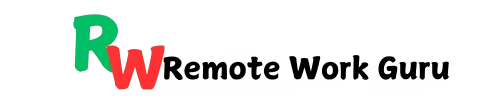

[…] study by LinkedIn Workforce Insights revealed that women are increasingly leveraging side hustles not just for […]
[…] LinkedIn URL is more than just a link; it’s like a digital handshake that helps people connect with you […]