Organizations continuously seek more efficient ways to manage their projects in today’s fast-paced work environment. One tool gaining traction across various industries is the Kanban board.
Originating from Toyota’s manufacturing system, Kanban has transcended its roots to become a widely adopted methodology in project management and workflow optimization.
In this comprehensive guide, we will explore Kanban boards’ features, benefits, and best practices, providing you with all the information needed to implement this powerful tool effectively in your organization.
Understanding the Basics of Kanban
Before delving deeper, it’s essential to understand the Kanban board and how it functions. In Japanese, the word “Kanban” translates to “visual signal” reflecting the core principle of this methodology: visualizing work to improve efficiency.
Key Terminology
- Cards: A card visually placed on the board represents each task or work item.
- Columns: The board is divided into vertical columns, each representing a different stage of the workflow (e.g., To Do, In Progress, Done).
- WIP Limits: “Work In Progress” limits restrict the number of cards in progress at one time, helping to manage workload and improve focus.
The Kanban Process Explained
At its core, Kanban encourages incremental change rather than complete overhauls. By visualizing workflow and limiting WIP, teams can identify bottlenecks in the process, prioritize tasks effectively, and adapt to changing project demands in real time.
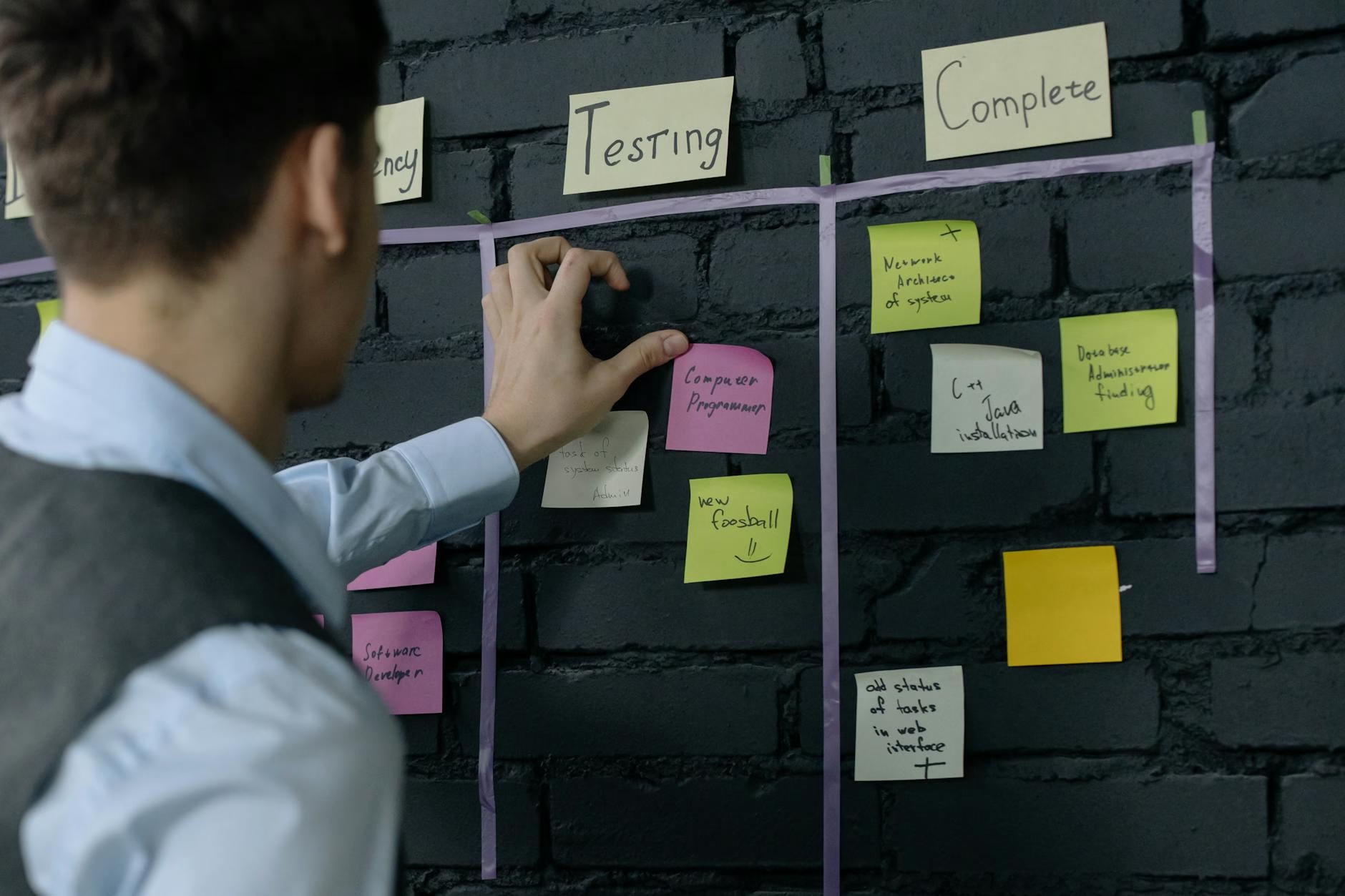
Features of Kanban Boards
A Kanban board boasts several features that make it a preferred choice among teams looking to enhance their workflow management:
Visual Workflow Management
The central appeal of Kanban boards lies in their ability to visualize the workflow. Each task is represented by a card, making it easy to see what’s in progress, pending, and completed at a glance. This visual approach fosters transparency and accountability among team members.
Flexibility and Adaptability
Unlike traditional project management methodologies that follow rigid structures, Kanban is inherently flexible. Teams can adapt their boards to meet their specific needs, whether they operate in manufacturing, software development, or even personal projects.
Real-Time Collaboration Tools
Many digital Kanban tools offer integrated communication features, allowing team members to collaborate seamlessly. Comments, attachments, and notifications can be added directly to cards, keeping everyone aligned and informed.
Integrations with Other Tools and Software
Kanban boards often come with integrations for automation tools, calendars, and other project management software. These integrations enhance functionality and streamline workflows across different platforms.
Analytics and Reporting Features
Digital Kanban boards provide valuable insights through analytics and reporting features. Teams can track their performance, measure cycle times, and analyze throughput, enabling them to make data-driven decisions for continuous improvement.
Benefits of Using Kanban Boards
Implementing a Kanban board can lead to significant improvements in productivity and team dynamics. Here are some key benefits:
Improved Workflow Efficiency
By visualizing the workflow and limiting WIP, teams can reduce bottlenecks and delays, leading to a smoother, more efficient process. The continuous flow of tasks promotes steady progress without overwhelming team members.
Enhanced Team Collaboration
Kanban boards foster a collaborative environment where everyone is kept in the loop. Team members can easily see their responsibilities, which encourages communication and collaboration on tasks. This transparency builds trust and facilitates teamwork.
Better Project Visibility
With a Kanban board, project visibility improves significantly. Stakeholders can quickly understand the progress of projects without needing constant updates. This visibility enhances accountability and allows for timely interventions when necessary.
Increased Productivity and Accountability
Kanban promotes accountability through visibility. Team members are more aware of their contributions to the project, encouraging them to follow through on their commitments.
Continuous Delivery and Improvement
The Kanban methodology inherently supports continuous delivery by promoting flexibility and adaptability. Teams can quickly pivot their focus to new tasks, resulting in a more agile workflow. Regular review meetings help facilitate continuous improvement, making it easy to refine processes over time.
Types of Kanban Boards
There are various forms of Kanban boards, each with its advantages:
Physical Kanban Boards
These are typically whiteboards or corkboards where cards are physically placed within columns. While effective for small teams and localized projects, physical boards can be limited in scalability and accessibility.
Digital Kanban Boards
Digital Kanban tools such as Trello, Jira, and Asana provide a sleek, efficient way to manage tasks online. These tools often come equipped with automation features, integrations, and real-time collaboration options, making them ideal for remote teams and larger organizations.
Hybrid Models
Some teams opt for a hybrid approach, combining physical and digital boards. This can be particularly effective in office environments where some team members work onsite while others are remote.

How to Set Up a Kanban Board
Setting up a Kanban board can be straightforward with the right approach. Here’s a step-by-step guide:
Choosing the Right Tool
Decide whether to use a physical board or a digital tool. Digital boards may be more effective for remote teams. When choosing your tool, consider features like ease of use, integrations, and scalability.
Defining Columns and Cards
Start with the basic columns—To Do, In Progress, and Done—but feel free to add custom stages that fit your workflow. Each task should be represented by a card detailing what needs to be done, who is responsible, and due dates if applicable.
Setting WIP Limits and Rules
Establish WIP limits to ensure manageable workloads for team members. These limits encourage focus on completing tasks before starting new ones. Additionally, create rules that define how tasks move through the columns (e.g., what constitutes “In Progress”).
Tips for Effective Organization
Use color-coding for different types of tasks or priorities, and maintain regular updates on card statuses. Regularly review the board during team meetings to discuss progress and address any roadblocks.
Best Practices for Using Kanban Boards
Implementing Kanban boards effectively requires adherence to best practices that enhance their impact:
Regular Reviews and Adjustments
Conduct frequent review meetings to assess progress and identify areas for improvement. Adjust WIP limits, column definitions, and rules as needed based on team feedback and performance analytics.
Prioritization Techniques
Implement prioritization techniques such as the Eisenhower Matrix or MoSCoW method (Must, Should, Could, Won’t) to ensure the most critical tasks are tackled first.
Involving the Whole Team
Engage your entire team in the Kanban process to ensure buy-in and collaboration. Encourage input from all team members on optimizing the board and processes.
Common Pitfalls to Avoid
Be wary of overcomplicating your Kanban board; simplicity is key to its effectiveness. Avoid ignoring WIP limits, as this can lead to overload and decreased efficiency. Lastly, don’t neglect the importance of continuous improvement; remain open to adapting your board and processes as needed.
Real-world Applications of Kanban Boards
Kanban boards can be effectively used across diverse industries and teams. Here are a few applications:
Use in Software Development
Software development teams frequently use Kanban boards to manage their workflow, focusing on new features, bug fixes, and deployments. The visual nature allows for real-time updates and seamless collaboration.
Application in Marketing Teams
Marketing teams employ Kanban boards for campaign management, content creation, and social media planning. The boards help visualize the status of various projects and deadlines, streamlining the process.
Usage in Manufacturing and Supply Chain
Manufacturing teams use Kanban for inventory control and workflow management. Visualizing production processes helps these teams avoid overproduction and ensure timely delivery of products.
Benefits of Kanban Boards for Personal Productivity
Individuals can also benefit from Kanban boards for task management in their personal lives. Whether tracking household chores, fitness goals, or personal projects, Kanban provides a clear visual representation of priorities and progress.
Conclusion
In summary, Kanban boards are powerful tools that enhance workflow management and team collaboration across various settings. Their visual nature, flexibility, and emphasis on continuous improvement make them indispensable for organizations looking to optimize their processes.
As you consider implementing a Kanban board in your team, remember the best practices and remain open to adapting the system to fit your needs. Embrace the Kanban methodology, and watch as your team’s productivity and efficiency soar.
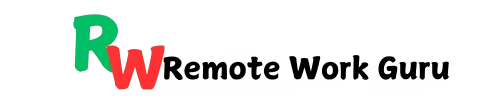
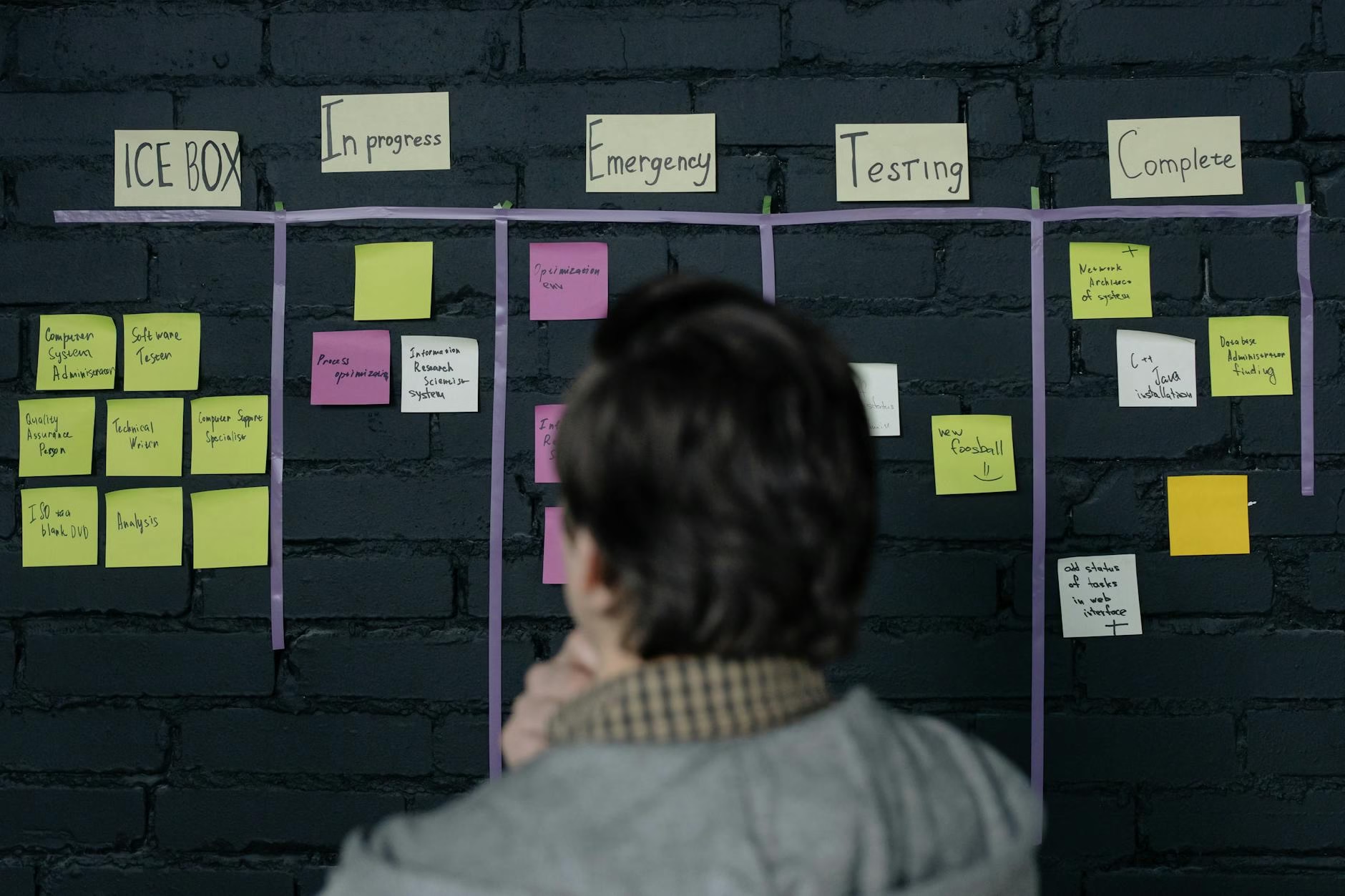
Hello! I hope you’re having a great day. Good luck 🙂