
Calendar management for executive assistants isn’t just about scheduling meetings—it’s about creating a system that supports their productivity and ensures their time is spent where it matters most.
As a virtual assistant, I’ve seen firsthand how effective calendar management can transform an executive’s day, helping them focus on high-priority tasks while maintaining a healthy work-life balance.
Whether juggling conflicting appointments, accommodating last-minute changes, or trying to maximize productivity, this guide is here to help. Drawing from my experience as a virtual assistant, I’ll walk you through proven strategies, practical tips, and tools you can use to streamline your executive’s schedule.
Let’s dive in and master the art of calendar management together!
What is calendar management?
Calendar management involves organizing, scheduling, and prioritizing calendar tasks, appointments, and events. It ensures that time is used effectively and efficiently, helping to avoid conflicts, stay on top of commitments, and maintain a balanced schedule.
Calendar management involves tasks such as:
- Scheduling meetings and events.
- Rescheduling and resolving conflicts.
- Prioritizing tasks based on urgency and importance.
- Keeping the calendar updated and synced across devices.
Challenges that executive assistants face during calendar management
- Conflicting Appointment. Managing overlapping or double-booked meetings can be tricky, especially with last-minute changes or requests from multiple stakeholders.
- Change in Priorities. Executives often have shifting priorities, requiring quick adjustments to the schedule without disrupting the flow of other commitments.
- Lack of Communication. When team members or clients fail to communicate changes or cancellations, it can lead to confusion and wasted time.
- Managing Time-Zone Differences. For executives working with global teams, scheduling across different time zones can be challenging and prone to errors.
- Balancing Work and Personal Commitment. Finding a balance between professional obligations and personal time requires careful planning and sensitivity.
- Overloaded Calendar. Executives with packed schedules may not have enough time for strategic thinking or breaks, leading to burnout.
- Technology Glitches. Syncing issues, calendar crashes, or technical glitches with tools can disrupt planning and cause delays.
- Stakeholder Demands. Juggling the expectations and requests of multiple stakeholders while keeping the executive’s priorities intact can be overwhelming.
- Unanticipated Events. Emergencies or last-minute requests can throw off even the most meticulously planned calendar.
- Maintaining Accuracy and Consistency. Keeping the calendar accurate, up-to-date, and free from errors requires constant attention and diligence.
Best calendar management skills for virtual assistants
- Organizational skills such as prioritization, time blocking, and color coding. Always categorize your tasks according to urgency and importance. Time blocking enables you to allocate time to your tasks and personal time. color coding in calendar management helps differentiate the type of events whether personal work or recurring events.
- Communication skills. You should have top-notch communication skills as an executive assistant. Ask your boss the right questions and for clarifications if need be. Communicate efficiently with stakeholders and clients. Set and confirm appointments. Handle scheduling conflicts and declines with the uttermost professionalism.
- Technical proficiency. Mastering calendar management tools is very crucial. Be familiar with tools such as Google Calendar, Microsoft Outlook, Calendly, Asana, and World Time Buddy.
- Time management. Time is money. You need to schedule and allocate time to meetings and breaks. Schedule tasks and meetings during the executive’s most productive hours.
- Flexibility and adaptability. Stay calm and adjust the calendar quickly when priorities shift especially when handling last-minute meetings. Rearrange meetings without disrupting other commitments or relationships.
- Problem-solving skills. Anticipate and address scheduling conflicts before they escalate, and Rearrange schedules efficiently in response to unexpected events.
- Confidentiality. Handle calendar details, especially for high-level executives, with care and confidentiality always.
- Attention to detail. Double-check entries to ensure accuracy in times, dates, and locations.
How to do calendar management using Google Calendar
Google Calendar is my favorite calendar management tool. It is easy to use.
Start by opening it on your browser. You can also download the app to your phone or laptop.
Follow the steps below:
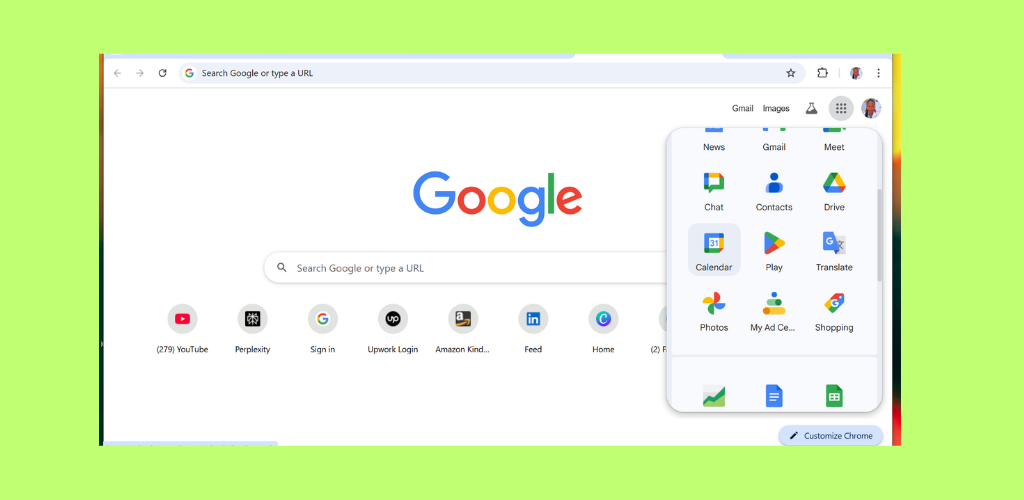
Sync all the relevant emails to your Google calendar and explore the calendar settings.
Start creating a calendar for different tasks and work. Assign a unique color to each task for easy identification.
Start adding events and meetings by clicking the Create button.
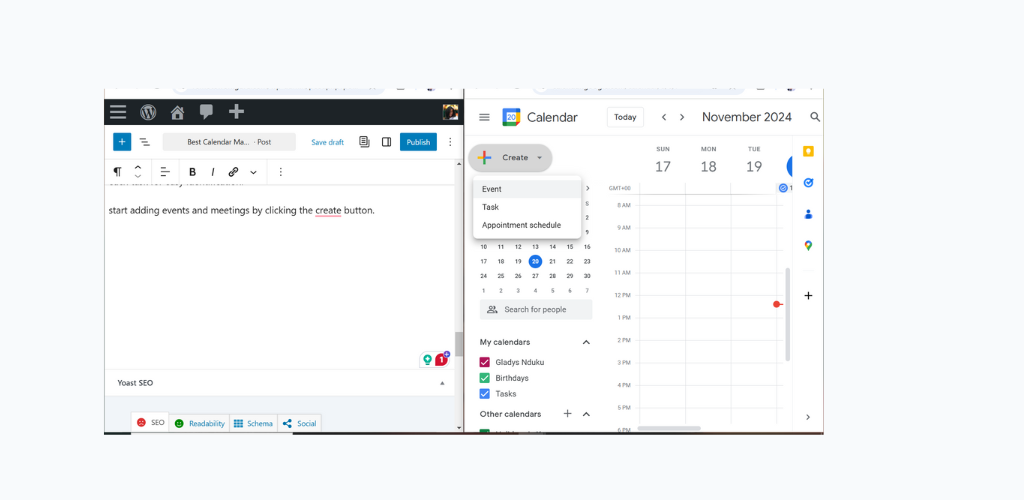
Enter details like event name, date, and time. Add links, locations, and notes. set reminders 10 or 30 minutes earlier for important events.
Make sure you use time zones correctly. Click on settings then Time zones. This is important for international meetings. Add a second-time zone to your calendar for international scheduling.

Some events may be one-time, daily, weekly, or custom. Select does not repeat, daily or weekly for recurring events.
Add guests and Google will email them automatically.
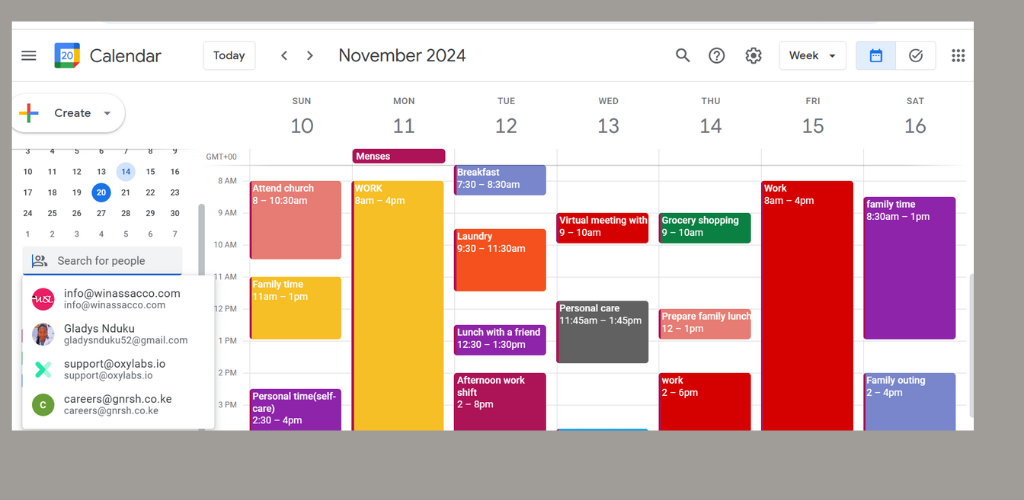
To automate scheduling you need to integrate tools such as Calendly for external scheduling and zapier for automation.

Mastering calendar management requires attention to detail, effective communication, and familiarity with the right tools. As a virtual assistant, your ability to manage an executive’s calendar effectively reflects your professionalism and adds immense value to their productivity.
Are you looking for an executive virtual assistant for calendar management and other administrative tasks? Feel free to leave a comment below.
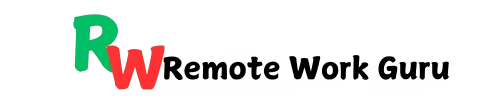
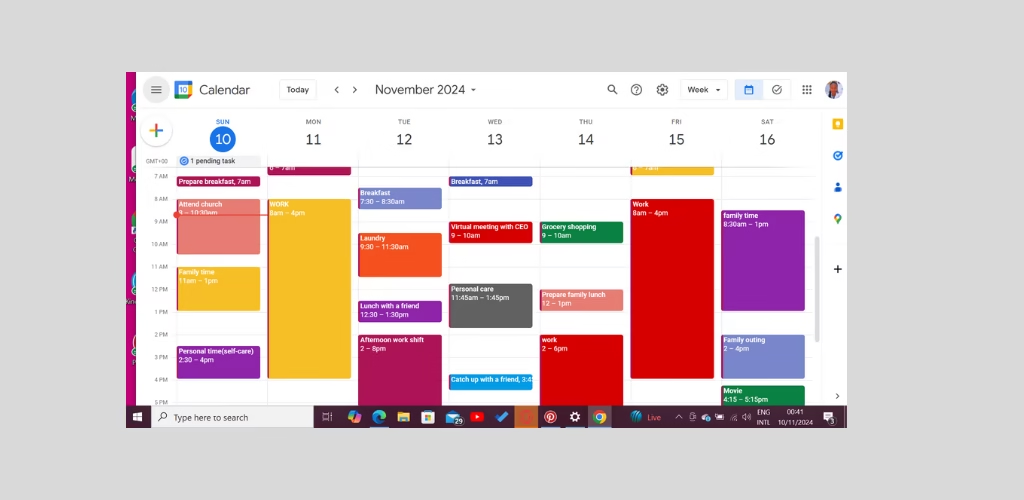
[…] Features include smart filters to sort incoming emails and snooze emails to deal with them later. Calendar management and task […]
[…] its versatility and ease of use, Google Sheets is a game-changer in calendar management, especially with free templates at your […]