Email management, also known as inbox management, is one of the key responsibilities of a virtual assistant in the business world. Email is a major communication tool in businesses. As a virtual assistant, you can turn email chaos into a well-oiled communication machine. Here’s how you, as a virtual assistant, can master the art of email management.
For many clients, their inbox represents both opportunities and stress—new projects, customer inquiries, and administrative updates can all pile up quickly. This is why an inbox management professional or a virtual assistant comes in.
By mastering email management, you can:
- Save your client time by filtering out distractions and prioritizing critical communications.
- Create a stress-free, organized inbox that supports better decision-making.
- Build trust and establish yourself as a reliable partner in your client’s success.
What is email management?
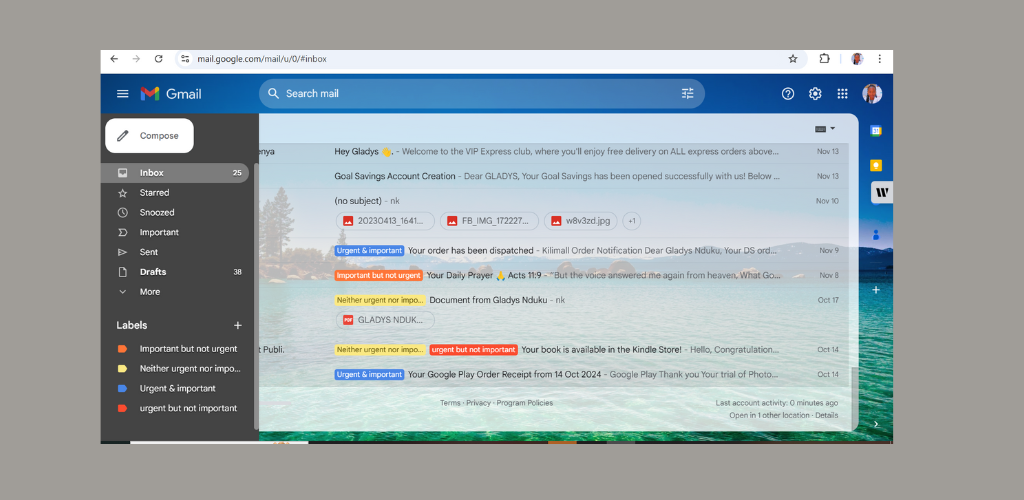
Email or inbox management involves organizing, prioritizing, and responding to emails. It also ensures effective communication, task completion, and inbox organization. It is creating order out of chaos. Virtual assistants are involved in managing a client’s email inbox to keep it streamlined, stress-free, and functional.
Key Components of Email Management for Virtual Assistants
Inbox organization. This entails sorting emails into folders and categories, archiving old emails, and setting up filters and rules to sort incoming messages automatically.
Prioritization. As a virtual assistant, you identify and respond to high-priority emails. You also flag and mark emails that require a follow-up and differentiate between urgent, important, and non-essential emails. Use the 4 Ds of email management. The Do, Delegate, Defer, and Delete.
Effective communication. Communication skills are a requirement for virtual assistants. Draft professional and timely responses for your clients. Also, ensure messages are clear, concise, and aligned with the client’s tone.
Automation. Familiarize yourself with tools and features like auto-responders, email scheduling, and follow-up reminders to save time.
Maintenance. You will regularly clean your inbox by deleting or archiving unnecessary emails, unsubscribing from spam or irrelevant newsletters, as well as monitoring inbox trends, and adjusting workflows as needed.
Why is email management important?
- Enhanced Productivity: An organized inbox ensures that no important email is missed and that tasks are prioritized effectively.
- Reduced Stress: Clients can focus on their core responsibilities, knowing their email is in capable hands.
- Improved Communication: Quick and professional responses improve relationships with stakeholders, customers, and team members.
- Skill Enhancement: Demonstrating excellent email management showcases your organizational skills and attention to detail.
- Trust and Credibility: Successfully managing email builds confidence in your ability to handle sensitive and high-priority tasks.
- Value Addition: Clients are more likely to see you as indispensable when you save them time and simplify their day-to-day operations.
How to do email management as a virtual assistant (step by step)
Understand your client’s needs.
Communicate with your client and understand how they use their email. Get to know what is important for them, who is important, and what is their preferred workflow. Ask your client about any sensitive emails or topics you shouldn’t handle. Don’t assume.
Start organizing the inbox.
This is where you tidy the inbox and create a system that works.
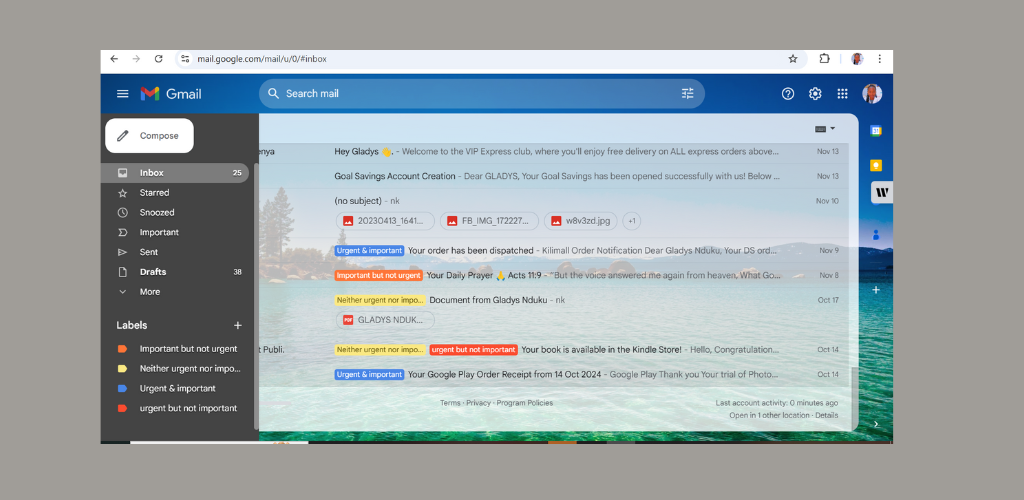
- Folders & Labels: Create categories for easy sorting (e.g., “Clients,” “Invoices,” “Pending Tasks”).
- Filters: Set up automatic rules to move certain types of emails into their designated folders.
- Clean-Up: Unsubscribe from unnecessary newsletters, delete spam, and archive old emails.
Prioritize like a pro.
Prioritize your client’s inboxes into urgent, important, and non-urgent.
- Urgent and Important: Respond immediately or flag for the client if it’s beyond your scope.
- Non-Urgent but Important: Schedule time to handle these later.
- Non-Essential: File away or delete.
Use the 4Ds framework for email management, which entails
- Do: Respond immediately to emails requiring less than 2 minutes.
- Delegate: Forward tasks that others can handle.
- Defer: Schedule time to respond to more complex requests.
- Delete: Remove spam or irrelevant messages.
Star method for email responses
- Situation: Reference the email’s context.
- Task: State what’s required.
- Action: Specify steps taken.
- Result: Summarize the outcome or next steps.
Use tools like stars, flags, color codes, or custom tags to keep things visually organized.
Draft thoughtful responses.
Your responses represent your client.
- Be Professional: Match the tone and style your client prefers.
- Be Concise: Get to the point without unnecessary fluff.
- Be Proactive: If you can offer solutions or anticipate follow-ups, include them in your reply.
Use automation to your advantage.
- Canned Responses: Save frequently used replies to save time.
- Auto-Responders: Set up messages for times when your client is unavailable.
- Follow-Up Tools: Use apps like Boomerang or Gmail’s “Snooze” feature to remind you to follow up on unanswered emails.
Create a daily routine
A consistent routine can make email management more efficient and less stressful.
- Morning Sweep: Address urgent emails and clear the inbox.
- Midday Check-In: Respond to any new high-priority messages.
- End-of-Day Review: Flag unresolved emails and prepare the inbox for the next day.
Track and improve
Email management is not a one-and-done task. Regularly evaluate your system to ensure it’s working.
- Are high-priority emails being addressed promptly?
- Is your client happy with how emails are being handled?
- Can you automate or streamline any processes further?
Gather feedback from your client and be open to making adjustments.
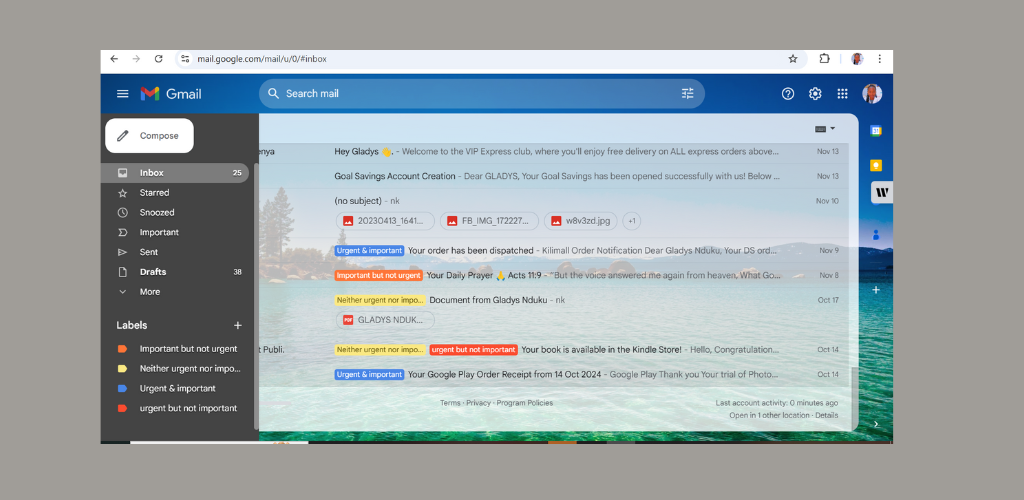
Best email management tools for virtual assistants
Effective email management requires the right tools to streamline processes and save time.
- Gmail and Outlook. Gmail and Outlook have most of the features for labeling and flagging emails. They are also user-friendly and make organization for VAs easier. Features include smart filters to sort incoming emails and snooze emails to deal with them later. Calendar management and task integrations.
- Boomerang. Boomerang enhances Gmail and Outlook with scheduling, follow-up reminders, and response tracking. Its features include scheduling emails to be sent at optimal times. Set reminders if no reply is received. AI-based “Respondable” feature for improving email content.
- Spark. Schedule emails to send at optimal times. Set reminders if no reply is received. AI-based “Respondable” feature for improving email content. It also has a built-in calendar and task manager.
- Clean Email. Clean Email automates inbox cleanups by organizing, deleting, or archiving emails in bulk. Helps you unsubscribe from unwanted newsletters and categorize and organize emails automatically.
- Unroll me. Helps you unsubscribe from unwanted newsletters and organize subscription emails into a single “rollup.” It is best for simplifying inbox management for clients overwhelmed by subscription-based emails.
- Missive. Missive combines email, chat, and task management into one platform, making it a great option for VAs juggling multiple responsibilities.
- Superhuman. Superhuman is designed for speed, offering shortcuts and an intuitive interface to help you process emails faster.
Other tools include Zoho Mail, Front, and FollowUp.cc.
Email management might seem like a small task, but its impact is huge. By bringing order to your client’s inbox, you’re helping them focus on what matters most—and showing them they can rely on you to handle the details.
Are you in need of an email management virtual assistant? Contact me at contact@remoteworkguru.com.
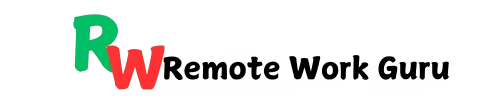
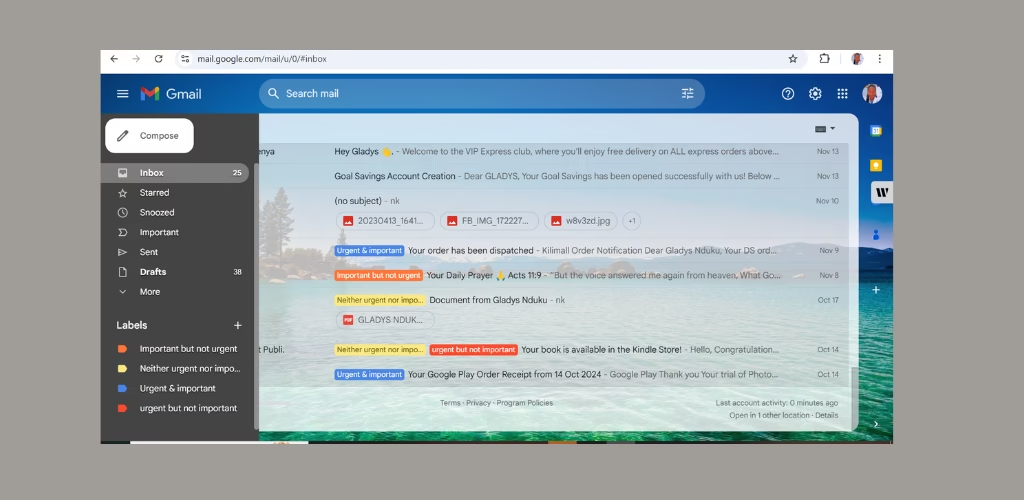
[…] do you handle 100+ emails in a day without stress? Imagine sending a thousand emails every day manually! How tedious would it […]
[…] Email remains a cornerstone of communication, whether in business or personal interactions. It is a simple way of communication, but it comes with challenges too. One time I checked my email inbox, and it was cluttered with over nine thousand messages. Unread emails, spam, and excessive notifications contributed to my cluttered inbox, which felt overwhelming and unmanageable. This phenomenon, often referred to as “email overload,” not only hampers productivity but can also create stress and frustration. […]
[…] 100 emails in a day? Managing all these emails manually can be overwhelming. However, AI-powered email management tools are here to […]