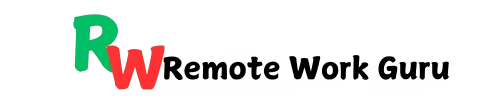In today’s global economy, freelancers, businesses, and remote workers need reliable payment solutions to send and receive money across borders. Payoneer is a top choice, offering a free sign-up process and numerous benefits.
Whether you’re comparing Payoneer vs. PayPal or looking to integrate it into your financial workflow, this guide will help you understand why Payoneer is the go-to option for international transactions.
What is a Payoneer Account?
Payoneer is a global payment platform that enables users to receive, send, and withdraw money in multiple currencies. It’s trusted by millions of users worldwide, from freelancers on platforms like Upwork to businesses selling on Amazon.
One of Payoneer’s standout features is its ability to link with First Century Bank for local banking needs, ensuring smooth transfers and withdrawals.
Benefits of Using Payoneer
Payoneer offers several advantages that make it a preferred choice for international payments:
- Global Reach
Payoneer operates in over 200 countries and supports over 150 currencies, ensuring seamless cross-border transactions. - Multiple Currency Support
Accept payments in major currencies like USD, EUR, GBP, and more, with the ability to hold balances in these currencies. - Low Transaction Fees
With a transparent Payoneer transaction fee structure, users save money compared to traditional banks. - Payoneer Card
The prepaid MasterCard allows you to withdraw funds from ATMs or make purchases directly. - Integration with Platforms
Payoneer integrates with major marketplaces like Fiverr, Upwork, and Amazon, making it a versatile tool for freelancers and e-commerce sellers. - Is Payoneer Safe?
Absolutely! Payoneer is regulated and follows strict financial compliance standards, ensuring secure transactions. - User-Friendly Support
Need help? Payoneer offers live chat and excellent customer service, ensuring all your queries are resolved quickly.
How to Sign Up for a Payoneer Bank Account(Free and Easy)
Follow these simple steps to create your Payoneer account:
- Visit the Website: Go to the official Payoneer login page.

- Choose Your Account Type: Select whether you’re a freelancer, business owner, or individual.

- Fill Out the Form: Provide your name, email address, and contact details.
- Link Your Bank Account: Connect your local bank account or use the First Century Bank Payoneer service.
- Verify Your Identity: Submit a government-issued ID and proof of address.
- Activate Your Account: Once approved, you can receive and send payments immediately.
Payoneer vs. PayPal
While PayPal is a popular choice, Payoneer often edges ahead for international payments due to lower fees, multi-currency accounts, and its ability to link to marketplaces. Additionally, users can even transfer funds from Payoneer to PayPal if needed.
Using Payoneer for International Payments
- Receiving Payments
Get paid directly from clients, marketplaces, or other businesses worldwide. - Sending Money
Transfer funds to other Payoneer users or pay vendors. - Withdrawing Funds
Withdraw to your local bank account or use the Payoneer card for cash withdrawals and purchases.
Tips for Getting the Most Out of Payoneer
- Monitor Exchange Rates: Take advantage of favorable rates when converting currencies.
- Refer a Friend: Use the referral program to earn rewards.
- Stay Connected: Use the Payoneer mobile app for quick and easy account access.
Payoneer Customer Service and Support
Payoneer prides itself on its responsive support team. Whether through live chat, email, or their knowledge base, you can quickly resolve issues. The Payoneer login page also provides easy access to your account and support resources.
Conclusion
Payoneer is a reliable, safe, and efficient solution for free international payments. From its easy sign-up process to features like the Payoneer card and robust customer support, it’s clear why millions choose this platform.
Ready to get started? Sign up for a free Payoneer account today and take your global financial transactions to the next level!