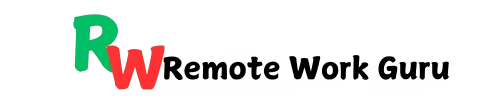Did you know an average professional receives about 100 emails in a day? Managing all these emails manually can be overwhelming. However, AI-powered email management tools are here to help.
These innovative solutions take the hassle out of managing your inbox by automating tasks, prioritizing important messages, and helping you stay on top of your communication.
Whether aiming for inbox zero or simply looking to streamline your workflow, these artificial intelligence email management tools can make a difference.
AI-powered email assistants help us with inbox organization, writing emails, improving communication, enhancing privacy, and other uses.
In this post, we’ll explore the top 16 best AI email management tools available, breaking down their features, benefits, and ideal use cases. Let’s dive into how you can reclaim control of your inbox and boost your productivity with the power of AI.
What are AI email management tools?
AI email management tools are advanced software solutions that leverage artificial intelligence to optimize the way you handle your emails.
Unlike traditional email clients, which primarily act as platforms for sending and receiving messages. AI-powered tools go beyond basic functionality by using machine learning and natural language processing to automate, prioritize, and personalize email management tasks.
Whether you’re a busy executive, a freelancer, or part of a remote team, these AI-driven tools can be the key to achieving email efficiency without being overwhelmed.
Key features of email management AI
- Auto-Sorting: Automatically categorizes emails into folders like important, promotions, and updates, ensuring your inbox stays organized.
- Spam Filtering: Detects and filters spam or phishing emails with greater accuracy, reducing unnecessary clutter.
- Email Scheduling: This allows you to draft emails and schedule them to be sent at the optimal time for your recipient.
- Follow-Up Reminders: Tracks sent emails and reminds you to follow up if there’s no response.
- Sentiment Analysis: Analyze the tone of your email drafts to help you strike the right balance in communication.
- Email Prioritization: Uses AI to identify and highlight high-priority messages, so you can focus on what matters most.
- Templates and Suggestions: Offers smart replies and customizable templates to save time on routine correspondence.
- Collaboration Features: Some tools allow teams to share and discuss emails directly within the platform.

Benefits of using email AI assistants
AI for email management offer numerous advantages that go beyond traditional email platforms, transforming how you communicate and work.
1. Time Savings
AI tools can automate time-consuming tasks like sorting emails into categories, prioritizing critical messages, and identifying spam. By letting AI handle the mundane, you save hours every week—time that can be better spent on higher-value activities.
2. Enhanced Productivity
With your inbox decluttered and organized, it’s easier to focus on essential tasks without constant interruptions. Features like smart prioritization and AI-generated reminders ensure you stay on top of important emails without getting sidetracked by less relevant ones.
3. Improved Response Times
Never miss a follow-up again! AI tools can track sent emails, identify unanswered messages, and even suggest appropriate responses. This ensures you’re always responsive and professional, improving relationships with clients, colleagues, and collaborators.
4. Reduced Stress
A cluttered inbox can feel overwhelming, leading to mental fatigue and decision paralysis. AI-powered tools help you achieve inbox zero by systematically organizing your emails and managing the chaos. The result? A clearer mind and a greater sense of control.
5. Personalization
AI tools don’t just standardize email management—they personalize it. By learning your habits and preferences, these tools adapt to your unique communication style. Whether it’s drafting emails in your tone or setting up customized filters, they provide a tailored experience that fits your needs.
By leveraging these benefits, AI email management tools don’t just help you manage emails—they enhance your overall productivity and peace of mind, allowing you to focus on what truly matters.
For professionals, AI email tools ensure that no critical email slips through the cracks, helping them stay on top of fast-paced communication.
For freelancers, these tools streamline client interactions, project updates, and invoicing, freeing up more time for billable work.
For businesses, AI email management enhances team collaboration, improves response times, and provides actionable insights, leading to better customer relationships and operational efficiency.
By automating repetitive tasks, reducing inbox clutter, and boosting productivity, AI email management tools are not just a convenience—they’re a necessity for navigating today’s digital communication landscape.
How to choose the right artificial intelligence email management software
When selecting an AI email management tool, it’s essential to evaluate it against a few critical criteria to ensure it meets your needs effectively. Here’s what to look for:
1. Ease of Use
An intuitive interface is crucial, especially for busy professionals who don’t have time for a steep learning curve. The best tools make navigation seamless, with features like drag-and-drop organization, easy access to settings, and clear prompts for actions.
A user-friendly design ensures that you can start benefiting from the tool immediately without spending hours figuring out how it works.
2. Integration
Compatibility with popular email platforms such as Gmail, Outlook, and Apple Mail is non-negotiable. Many users also rely on other productivity apps like CRMs, task managers, and calendaring tools, so seamless integration with these systems is vital.
The more integrated the tool, the better it can fit into your existing workflow, eliminating the need for constant switching between applications.
3. Customizability
Every professional’s workflow is unique, which means a one-size-fits-all solution may not work. AI email management tools should allow users to tailor features such as filters, templates, and auto-replies to align with their specific needs.
Whether you’re a freelancer managing client inquiries or a business owner overseeing team communications, customization ensures the tool adapts to your goals, not the other way around.
4. Security
The email contains sensitive information, making security a top priority. Look for tools that offer end-to-end encryption, ensuring your messages and data remain private.
Additionally, compliance with data protection regulations such as GDPR and HIPAA (for healthcare professionals) is essential to avoid legal risks.
A secure tool not only protects your data but also builds trust with your clients and collaborators.
5. Affordability
AI email management tools come in a range of pricing models, from free basic plans to premium subscriptions with advanced features. It’s important to assess your budget and determine the value the tool brings to your workflow.
Many tools offer free trials or tiered plans, allowing you to choose the right level of investment based on your needs, whether you’re an individual user or part of a large team.
The best AI email management tools and writing assistance
1. Flowrite
Uses: Automating email and message drafting.
Key Features:
- AI-generated email templates based on simple prompts.
- Tone adjustment for formal, casual, or empathetic communication.
- Integration with email clients like Gmail and Outlook.
- Best For: Professionals looking to quickly draft polished and personalized emails.
2. Lyne AI
Uses: Scaling personalized email outreach for sales and marketing.
Key Features:
- Generates hyper-personalized cold email intros and follow-ups.
- AI-driven recipient research to craft tailored messages.
- Bulk email generation for campaigns.
- Best For: Sales teams and marketers seeking effective outreach.
3. Copy.ai
Uses: Content creation, including emails, marketing copy, and more.
Key Features:
- AI-powered email copy generation for various scenarios (e.g., pitches, follow-ups).
- Customizable templates for tone and style.
- Multi-language support.
- Best For: Marketers, content creators, and freelancers needing versatile writing assistance.
4. Lavender
Uses: Optimizing email performance, particularly for sales outreach.
Key Features:
- Real-time feedback on email tone, length, and clarity.
- Writing assistant for cold emails and follow-ups.
- Integration with email platforms like Gmail and Outlook.
- Best For: Sales professionals focusing on improving open and response rates.
5. SmartWriter
Uses: Automating personalized email campaigns and LinkedIn outreach.
Key Features:
- AI-powered personalization for cold emails based on LinkedIn and public profiles.
- Pre-written templates for faster outreach.
- Analytics to track engagement.
- Best For: Freelancers and salespeople seeking scalable, personalized outreach.
6. Snow AI
Uses: Writing assistance for crafting emails, summaries, and formal documents.
Key Features:
- AI-based email draft suggestions for different purposes.
- Support for multiple languages and tones.
- Customizable templates for repetitive tasks.
- Best For: Professionals who frequently communicate in multilingual or formal settings.
7. Microsoft Copilot (AI in Microsoft 365)
Uses: Enhancing productivity across Microsoft apps, including Outlook.
Key Features:
- Auto-draft emails based on meeting notes or conversations.
- Summarizes lengthy email threads.
- Provides writing suggestions for tone and clarity.
- Best For: Microsoft 365 users seeking integrated AI tools for email and productivity.
8. Proton Scribie
Uses: AI-enhanced writing and transcription support.
Key Features:
- Drafts emails and documents using AI.
- Offers secure transcription services for meetings and audio recordings.
- Focused on privacy and security.
Best For: Privacy-conscious users managing secure email and transcription needs.
9. Superhuman
Uses: Optimizing email speed and productivity.
Key features:
- AI-powered email prioritization.
- Keyboard shortcuts for ultra-fast navigation.
- Undo send and follow-up reminders.
Best For: Executives and professionals who value speed and efficiency.
10. SaneBox
Uses: Organizing inbox clutter and reducing distractions.
Key Features:
- Automatically moves low-priority emails to a “SaneLater” folder.
- Customizable snooze options for emails.
- “SaneBlackHole” to block senders permanently.
- Best For: Professionals overwhelmed by a high volume of emails.
11. Spark
Uses: Collaborating on emails and managing team inboxes.
Key Features:
- Smart inbox that categorizes emails automatically.
- Team collaboration tools for discussing emails privately.
- Email scheduling and follow-up reminders.
- Best For: Teams and freelancers needing shared email management.
12. Boomerang
Uses: Enhancing email scheduling and follow-ups.
Key Features:
- Schedule emails to send later.
- AI-powered email response suggestions.
- Read receipts and follow-up reminders.
- Best For: Professionals managing client communication and scheduling.
13. Missive
Uses: Team collaboration and email sharing.
Key Features:
- Assign emails to team members.
- Built-in chat for internal discussions.
- Integration with third-party tools like CRMs.
- Best For: Small businesses and remote teams.
14. Mailbutler
Uses: Streamlining individual productivity within email platforms.
Key Features:
- Email templates for routine messages.
- Task tracking directly from emails.
- Smart scheduling and follow-up reminders.
- Best For: Solopreneurs and small teams using Gmail or Apple Mail.
15. Front
Uses: Managing shared inboxes and improving customer communication.
Key Features:
- Centralized team inbox.
- Workflow automation for routing and responding to emails.
- Analytics for tracking email performance.
- Best For: Customer support teams and businesses handling group emails.
16. Zoho Mail
Uses: Enterprise-level email management with AI.
Key Features:
- Spam detection and email prioritization.
- Integration with the Zoho productivity suite.
- Email tagging and folder automation.
- Best For: Businesses seeking an all-in-one solution.
Tips for maximizing AI email management tools
Start Small
- Why: Diving into a new tool can feel overwhelming, especially if it’s packed with features. Starting with a free trial or basic plan lets you explore its core functionalities at your own pace.
- How: Focus on one or two features—like email prioritization or auto-sorting—and gradually expand to advanced settings as you grow comfortable.
2. Customize Settings
- Why: Pre-set configurations might not suit your unique workflow or email habits. Tailoring the tool ensures it aligns with your priorities and goals.
- How: Adjust filters to categorize emails, create custom rules for notifications, and personalize templates to match your communication style. For example, set up filters for client emails to go directly to a dedicated folder.
3. Integrate with Other Tools
- Why: AI email tools become even more powerful when synced with productivity apps like task managers, calendars, or CRMs. This integration creates a centralized hub for managing communication and tasks.
- How: Connect your AI email tool to apps like Trello, Asana, or Salesforce to track tasks or client follow-ups directly from your inbox. Look for built-in integrations in the tool’s settings.
4. Monitor Performance
- Why: Regular evaluation ensures that the tool is meeting your expectations and improving your workflow. You might find features you aren’t fully utilizing or discover areas for adjustment.
- How: Periodically review metrics like response time, inbox clutter reduction, or task completion. If your tool offers analytics, use them to identify areas for improvement.
Your inbox doesn’t have to control your day. Explore the AI email management tools we’ve highlighted and discover the one that best suits your needs. Whether you’re looking to declutter, boost productivity, or scale your outreach, these tools can help you achieve your goals. Start with a free trial or basic plan, customize it to your workflow, and experience the difference AI can make. Reclaim control of your inbox and focus on what truly matters!